Exploring Warp: A Great Terminal Substitute for Mac
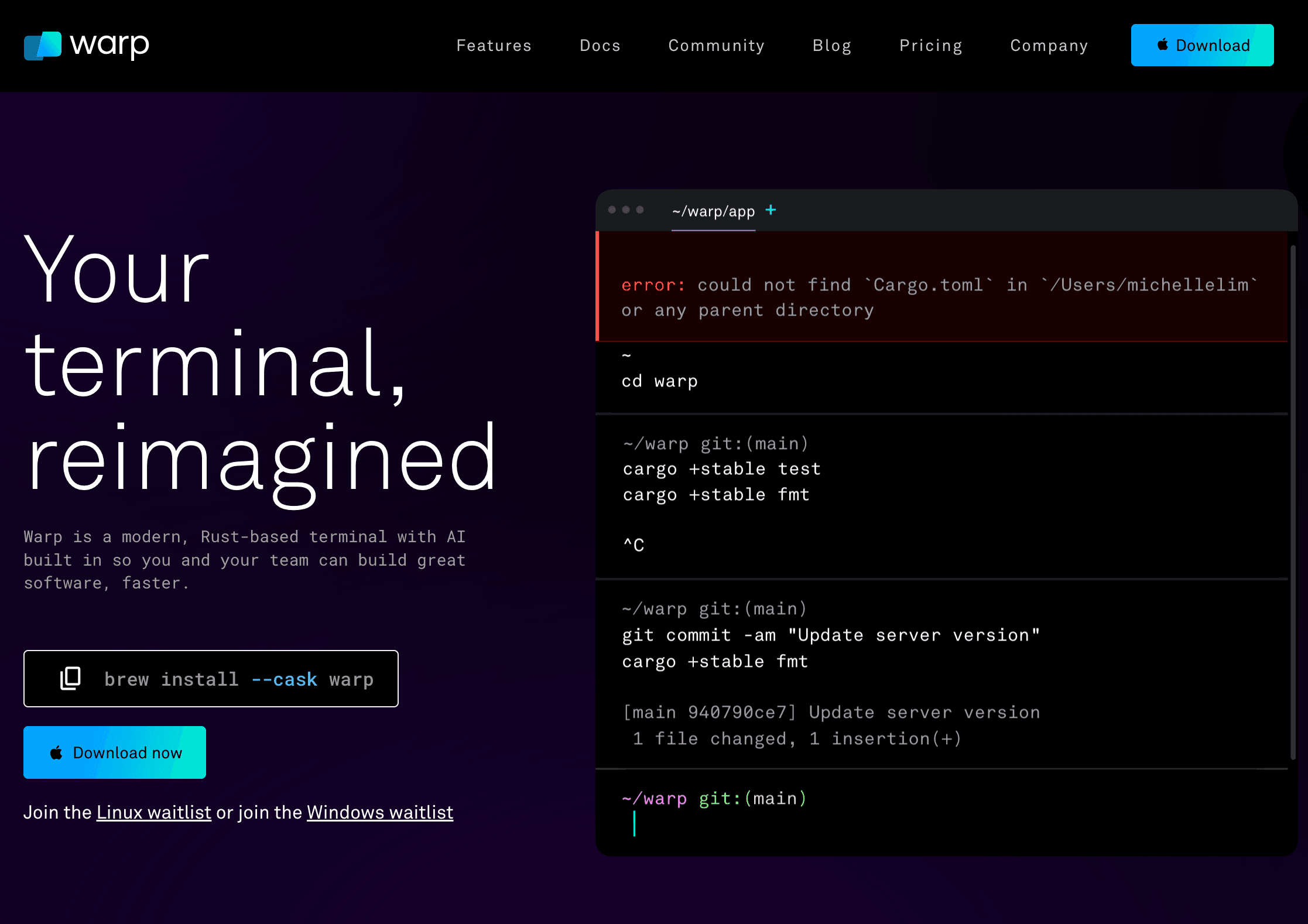
Introduction
As a web developer with a background in full-stack development and data science, I'm always looking for tools that can improve productivity and streamline workflows. I stumbled upon Warp, a completely different terminal application for macOS that's reshaping the way I interact with my command line.
What is Warp?
Warp is a modern terminal application designed specifically for macOS. It's not just a replacement for the traditional terminal; it's a complete reimagining. Built with the needs of developers in mind, Warp offers a mix of performance, user-friendly features, and a sleek interface that makes terminal work not just efficient but enjoyable.
Key Features
- Smart & Fast: Warp is built on a GPU-accelerated framework, ensuring lightning-fast performance. This is particularly noticeable when scrolling through large amounts of output or handling complex tasks.
- Input Blocks: Unlike traditional terminals, Warp introduces 'input blocks', a feature allowing you to edit commands like text in an editor. This feature alone can significantly boost productivity.
- Command Palette & Workflow Sharing: Warp includes a Command Palette, reminiscent of features in modern IDEs, and allows for easy sharing of workflows, enhancing collaboration among teams.
- Rich Language Support: As a fullstack developer, you'll appreciate Warp's syntax highlighting and contextual autocomplete, which supports many programming languages and tools.
- Seamless Integration: Warp integrates smoothly with your existing setup, supporting popular tools and environments, including next.js, node.js, and more.
- Auto-complete: Warp also autocompletes your commands, making the use of the terminal way much more intuitive.
- And so many aspects yet to discover.
Why Warp over Traditional Terminals?
- Enhanced Productivity: Warp's unique features, like input blocks and the command palette, are designed to save time and reduce errors.
- Better Readability: The GPU-accelerated rendering and syntax highlighting make reading and writing code easier on the eyes.
- Advanced Customization: Tailor your experience with extensive customization options, aligning with the flexibility you're used to in web development environments.
Transitioning from Data Scientist to Lead Web Developer with Warp
As someone who transitioned from data science to web development, I find Warp's rich feature set bridges the gap between these two worlds. The terminal's data handling capabilities are a nod to data science workflows, while its development-oriented features align perfectly with the needs of web development.
Conclusion
Warp is more than just a terminal; it's a productivity powerhouse for developers. As you aim to become a lead web developer, tools like Warp can be instrumental in achieving your goals. Embracing such innovative tools not only streamlines your workflow but also keeps you at the forefront of technological advancements.
Check it out! https://www.warp.dev/